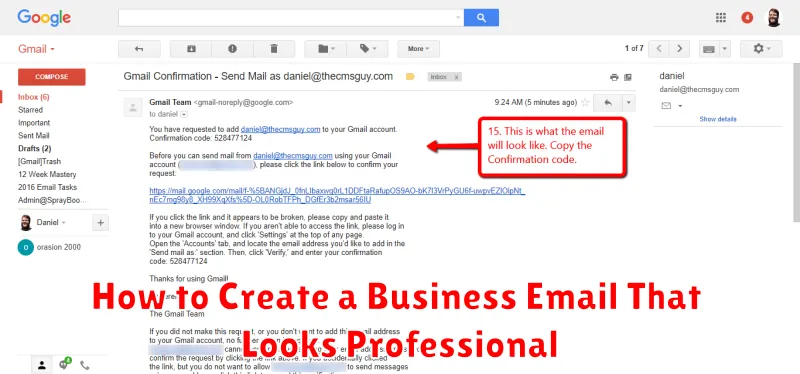In today’s digital age, a professional business email is essential for effective communication. Whether you’re networking, applying for jobs, or corresponding with clients, a well-crafted email can make all the difference. This article will guide you through the process of creating a business email that not only looks professional but also effectively conveys your message. Learn how to craft a compelling subject line, write a concise and respectful email body, and choose an appropriate closing. Mastering the art of the professional business email is a crucial skill for success in any field.
Creating a professional business email requires careful attention to detail. From the email address you use to the formatting of your message, each element contributes to the overall impression you make. This guide will provide practical tips and examples to help you create emails that are clear, concise, and professional. We’ll cover essential elements such as proper salutations, effective tone, and appropriate email signatures. By implementing these strategies, you’ll enhance your communication skills and project a professional image in all your business interactions.
Why Your Email Address Reflects Your Brand
Your email address is often the first point of contact with potential clients and partners. It’s a digital handshake that forms an immediate impression. A professional email address using your business domain (e.g., [email protected]) communicates credibility and trustworthiness. Conversely, a generic, free email address (e.g., [email protected]) can project a less professional image, potentially undermining your brand’s perceived value.
Consistency in branding is key. Using a branded email address reinforces your company name and ensures brand recognition across all communication platforms. It contributes to a cohesive brand identity, making your business appear more established and organized.
Choosing a Domain-Based Email
A domain-based email address uses your website’s domain name (e.g., [email protected]). It lends a professional air and builds credibility, unlike free email services (e.g., [email protected]) which can appear less formal. A domain email signifies you’re invested in your business and presents a more polished image to clients and partners.
Key Benefits:
- Enhanced Professionalism
- Improved Brand Recognition
- Increased Trust
Using a domain email is a small investment that yields substantial returns in terms of perceived professionalism and brand building.
Best Email Hosting Providers
Choosing the right email hosting provider is crucial for a professional business email. Consider factors like storage, security, and integration with other tools when making your decision. Here are a few top providers:
| Provider | Key Features |
|---|---|
| Google Workspace | Seamless integration with Google apps, ample storage, robust security. |
| Microsoft 365 | Powerful suite of office tools, excellent security, large storage capacity. |
| Zoho Mail | Cost-effective, user-friendly interface, good collaboration features. |
These providers offer various plans to suit different business needs. Evaluate your requirements and choose a plan that aligns with your budget and provides the necessary features for your business.
Setting Up SPF, DKIM, and MX Records
These three records are crucial for email deliverability and enhancing your business email’s professional image by preventing spam filters from rejecting your messages.
SPF (Sender Policy Framework) specifies which mail servers are authorized to send emails on behalf of your domain. This helps prevent spammers from forging your domain.
DKIM (DomainKeys Identified Mail) adds a digital signature to your outgoing emails, verifying their authenticity and preventing tampering. This builds trust with recipients and email providers.
MX (Mail Exchange) records direct emails to your mail server. Proper MX record configuration ensures that emails sent to your domain reach the correct destination.
Recommended Email Signature Formats
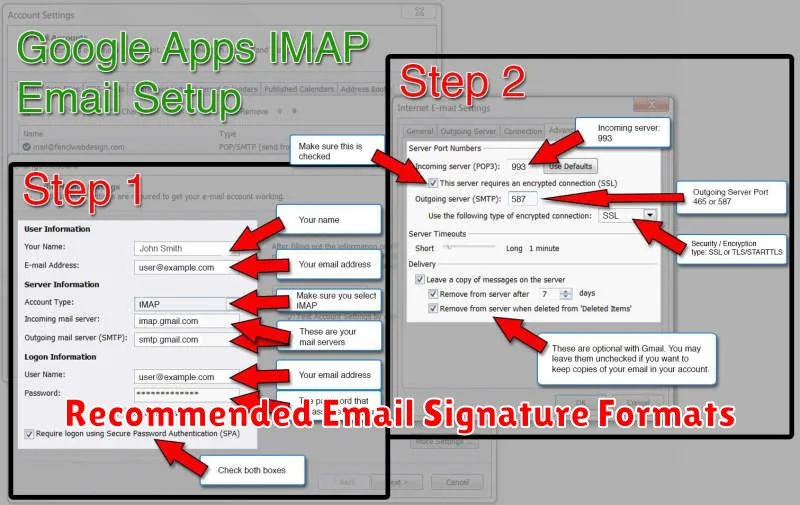
A professional email signature is concise and provides essential contact information. Avoid clutter and excessive graphics. Simplicity and clarity are key.
Basic Format
This format is suitable for most business communications.
- Your Name
- Your Title
- Your Company
- Phone Number
- Email Address
Extended Format
Consider adding these elements for a more comprehensive signature, especially if relevant to your role or industry.
- Company Address
- Website
- Social Media Handles (if appropriate)
Creating Shared or Team Inboxes
Shared or team inboxes offer a centralized communication point for specific departments or functions (e.g., sales@, support@). This fosters collaboration, ensures consistent messaging, and prevents important emails from getting lost in individual inboxes.
Most email providers offer features to create these shared inboxes. Configuration often involves designating a group email address and then adding team members who will have access to send and receive messages from this address. Access control features allow administrators to manage permissions for individual members.
Professional Tone and Formatting
Maintaining a professional tone in your business emails is crucial for conveying credibility and respect. Avoid slang, jargon, and overly casual language. Always proofread for grammatical errors and typos, as these detract from your message and professionalism.
Proper formatting enhances readability. Use short, concise paragraphs and clear subject lines that accurately reflect the email’s content. A consistent font and appropriate font size also contribute to a polished look. Consider using bullet points or numbered lists to present information clearly and concisely when appropriate.
Avoiding Spam Triggers
Certain words and phrases can trigger spam filters, causing your professional emails to land in the recipient’s junk folder. Avoid using excessive capitalization, exclamation points, or words like “free,” “guarantee,” and “limited time offer” in your email body and subject line. These are common spam triggers that can negatively impact deliverability.
Additionally, avoid using too many images or attachments, as these can also raise red flags. Keep your email copy concise and focused on the message you are conveying. By avoiding these common triggers, you can ensure your professional emails reach the intended recipient’s inbox.
Email Backup and Archiving Tools
Regular backups are crucial for protecting your business email data from loss due to accidental deletion, hardware failure, or cyberattacks. Archiving, on the other hand, helps manage large volumes of email and meet compliance requirements.
Several tools offer email backup and archiving functionalities. Some integrate directly with your email provider, while others offer standalone solutions.
Choosing the right tool depends on factors such as your email platform, storage needs, and budget. Consider features such as automated backups, search capabilities, and data recovery options when selecting a solution.
Securing Your Business Inbox

Email security is paramount for protecting sensitive information and maintaining a professional image. Strong passwords are the first line of defense. Utilize a combination of uppercase and lowercase letters, numbers, and symbols. Enable two-factor authentication for an added layer of protection. This requires a second verification method, like a code sent to your phone, before granting access.
Be wary of phishing scams. These deceptive emails attempt to steal your credentials. Avoid clicking on suspicious links or downloading attachments from unknown senders. Regularly update your email client and software to patch security vulnerabilities.