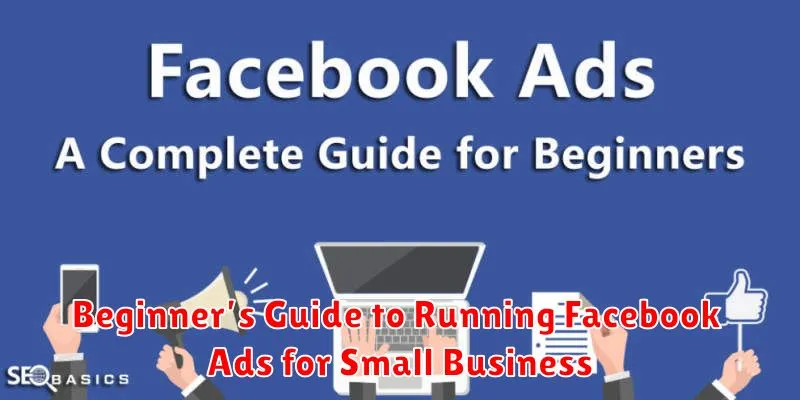Are you a small business owner looking to expand your reach and boost your sales? In today’s digital age, Facebook advertising is a powerful tool that can help you achieve those goals. This beginner’s guide to running Facebook ads for small businesses will provide you with a comprehensive understanding of how to effectively leverage this platform to reach your target audience, drive traffic to your website, and increase conversions. Whether you’re completely new to Facebook ads or have dabbled in them before, this guide will equip you with the knowledge and strategies necessary to create successful campaigns.
This guide will cover everything from setting up your Facebook Business Page and ad account to creating compelling ad copy and visuals, targeting the right audience, and measuring your results. Learn how to use Facebook Ads Manager, explore different ad formats, understand Facebook ad targeting options, and optimize your campaigns for maximum ROI. With this beginner’s guide, you’ll be well on your way to mastering the art of Facebook advertising for your small business and unlocking its full potential.
Why Use Facebook Ads?
Facebook ads offer small businesses a powerful way to reach a highly targeted audience. With billions of active users, Facebook provides unparalleled access to potential customers.
Precise targeting options allow you to focus your ad spend on the individuals most likely to be interested in your products or services. This level of granularity helps maximize your return on investment (ROI) by minimizing wasted ad spend on uninterested viewers.
Furthermore, Facebook ads provide flexible budgeting and various ad formats to suit different marketing objectives. Whether you’re aiming to increase brand awareness, drive website traffic, or generate leads, Facebook’s ad platform offers the tools to achieve your goals.
Creating a Business Manager Account
A Business Manager account is essential for organizing and managing your Facebook marketing efforts. It allows you to separate your personal profile from your business activities, granting you more control and security.
To get started, go to business.facebook.com. Click the “Create Account” button. You’ll need to provide your business name, your name, and a business email address. Ensure the email address you provide is accessible as you’ll need it for verification.
After submitting the required information, Facebook will guide you through the setup process. This includes adding your business details, ad accounts, and payment information. You can also assign roles to team members if you have multiple people working on your marketing.
Setting Campaign Objectives
A crucial step in creating successful Facebook ad campaigns is defining clear objectives. Your chosen objective influences ad delivery optimization and the metrics Facebook uses to measure success. Choosing the right objective is paramount for achieving desired results.
Facebook offers various campaign objectives categorized into three main groups: Awareness (brand awareness, reach), Consideration (traffic, engagement, app installs, video views, lead generation, messages), and Conversion (conversions, catalog sales, store traffic).
For example, if your goal is to drive traffic to your website, select the “Traffic” objective. If you aim to increase brand visibility, “Brand awareness” is the appropriate choice. Carefully consider your business goals before selecting an objective.
Defining Target Audiences

Targeting is crucial for Facebook ad success. A well-defined target audience ensures your ads reach the right people, maximizing your budget and return on investment.
Facebook offers robust targeting options. Consider these key factors when defining your audience:
- Demographics: Age, gender, location, education, income, etc.
- Interests: Hobbies, activities, pages they follow, etc.
- Behaviors: Purchase history, device usage, etc.
- Connections: People who have interacted with your Facebook page or events.
Start by focusing on your ideal customer profile. Who are they? What are their needs and pain points? Use these insights to create precise target audiences for your campaigns.
Designing Effective Ad Creatives
Visual appeal is crucial. Use high-quality images or videos that are relevant to your product or service. Ensure your visuals are eye-catching and capture attention within the first few seconds.
Keep your message concise and focused. Highlight the key benefits of your offering. A clear call to action is essential. Tell your audience exactly what you want them to do (e.g., “Shop Now,” “Learn More”).
Consider your target audience. Tailor your creatives to resonate with their interests and needs. Different demographics respond to different messaging and visuals.
Understanding Budget and Bidding
Budget is the total amount you’re willing to spend on your Facebook ad campaign. You can set a daily or lifetime budget. A daily budget controls how much is spent each day, while a lifetime budget sets the total spend for the entire duration of your campaign.
Bidding is how you tell Facebook how much you’re willing to pay for specific actions, such as clicks, impressions, or conversions. There are different bidding strategies available, including automated bidding where Facebook optimizes for you, and manual bidding where you set the exact amount. Choosing the right bidding strategy depends on your campaign goals and budget.
Installing Facebook Pixel
The Facebook Pixel is a vital piece of code that you place on your website. It allows you to track conversions from Facebook ads, optimize ads for conversions, build targeted audiences for future ads, and remarket to people who have already taken some kind of action on your website.
There are a few ways to install the Pixel. If you use a partner platform like Shopify or WooCommerce, you can install the Pixel through their integrations without directly editing code. This is often the easiest option.
Alternatively, you can manually install the Pixel by adding the code snippet to the header of your website. This requires access to your website’s code.
After installation, ensure you verify the Pixel is working correctly using the Facebook Events Manager. This will confirm that your data is being tracked accurately.
Monitoring Ad Performance
Regularly monitoring your Facebook ad performance is crucial for optimizing your campaigns and maximizing your return on investment (ROI). Facebook Ads Manager provides comprehensive tools to track key metrics.
Focus on metrics like click-through rate (CTR), conversion rate, and cost per conversion. A low CTR might indicate your ad creative isn’t resonating with your target audience. A low conversion rate could suggest issues with your landing page or offer. High cost per conversion signals potential for optimization in targeting or bidding.
Use the data to identify what’s working and what’s not. Adjust your campaigns accordingly, testing different ad creatives, targeting options, and bidding strategies to improve performance.
A/B Testing Your Ads
A/B testing, also known as split testing, is a crucial strategy for optimizing your Facebook ad campaigns. It involves running two or more versions of your ad simultaneously to determine which performs better.
You can test different ad elements such as images, text, headlines, and call-to-action buttons. By analyzing the results, you can identify the most effective variations and refine your ads for better performance.
Facebook provides built-in A/B testing tools that simplify this process. Focus on testing one element at a time to gain clear insights into its impact. This allows you to gradually improve your ad’s click-through rate and conversion rate.
Common Mistakes to Avoid

Starting with Facebook Ads can be tricky. Avoid these common pitfalls to maximize your return on investment.
Poor Targeting
Define your target audience clearly. Don’t cast too wide a net. Focusing on specific demographics, interests, and behaviors ensures your ads reach the right people.
Ignoring Mobile Optimization
Most users access Facebook on mobile devices. Ensure your ads and landing pages are mobile-friendly for a seamless user experience.
Neglecting A/B Testing
Test different ad creatives and copy. A/B testing provides valuable insights into what resonates with your audience, allowing you to optimize for better performance.